Our features - Make your 360° tours real eye-catchers!
Features

Link 360° panoramas
Upload 360° panoramas up to 40.000 x 20.000 pixels (or max 500MB) and link them with a few clicks to virtual tours. Allowed formats are JPG, PNG and TIF.
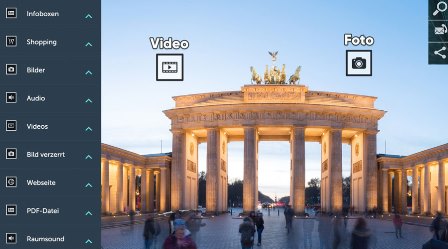
Embed media
Build drag and drop media spots directly into the tours: Text, photos, videos, logos, floor plans, graphics, PDF, sound files. This is how your panoramas into true marketing power tools.

Easy sharing
Each tour and each 360° panorama will automatically automatically receive a specific link that you can share on social media channels and by email, and can be integrated into any website website via iFrame. With an empty button you create a link that takes over the current angle of view - the tour begins after clicking the link right there.

Software in German, English and Spanish
Our 360°-Tours-Software are "Made in Germany", but it is not only available in German, but also in English and now also completely usable in Spanish. "Viva la revolucion 360°!"

World premiere: create 360° web pages
Now you can use our tool not only create 360° tours, but also turn them into complete 360° web pages. Merge the visual power of virtual tours with the informative power of web pages - all without any programming knowledge.

Insert graphics in perspective
You can insert linkable graphics in such a way, so that they fit in perspective to the surfaces in the 360° panorama. panorama. This way you can e.g. "stick" an advertising poster to an empty wall, place a product on a shelf, or put a bouquet of flowers on a table. bouquet of flowers on a table.

Insert videos in perspective
This feature allows you to embed videos directly into your panos and adjust them to the objects in the objects in the 360° images. So for example you can "project" a video onto a wall or onto a monitor that is visible in the monitor that can be seen in the pano (similar to the distorted image feature but only for videos). video elements and bring your panos to life in many ways. your panos to life in many ways, for example with talking people talking people or with graphic animations. Let your creativity run free!And this is how it goes
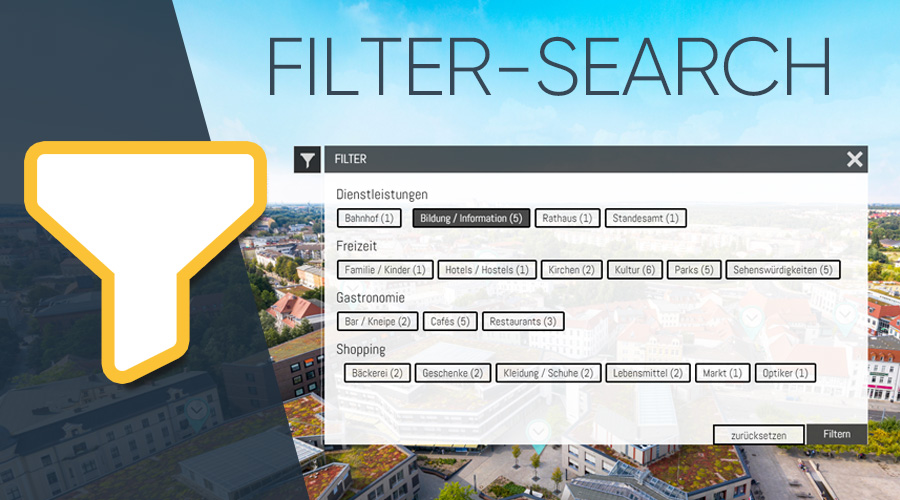
Filter function for virtual tours
With the filter function you can assign your panos to self-selected categories. Users can then more quickly get the desired Panos displayed. This is especially useful for large 360° projects like city tours with many panoramas. very useful feature.
Password protection for virtual tours
Secure your tours or parts of them with a password. Users can then request access from you and you can manually unlock them for the whole tour. for the whole tour.

Crossfade panoramas
You can make multiple 360° shots from the same from the same point of view in a way that - no matter in which direction direction - you can smoothly fade from one shot to the next. to the next. This way you can visualize effectively among other things day/night or winter/summer shots of a tourist destination or different tourist destination or different seating arrangements of an event location. of an event location.

Integrate interactive floor plans
Integrate floor plans into your 360° tours and link the panoramas to them. Ideal for improved clarity in virtual real estate tours.

Corporate Design
Customize color scheme, logos and spot icons of the tour of the tour to your corporate design or that of your customers. How for a versatile, professional marketing marketing tool...

Link virtual tours together
This feature allows to seamlessly link different 360° tours with each other. link them. For example, with virtual city tours this is a a great advantage. This way, the main tour can be managed by the city and businesses can dock their own tours onto the city tour without visitors without visitors noticing that they are visiting different tours. tours. Each business owner retains full control over control over his own tour and can manage it separately from the manage it separately from the city.
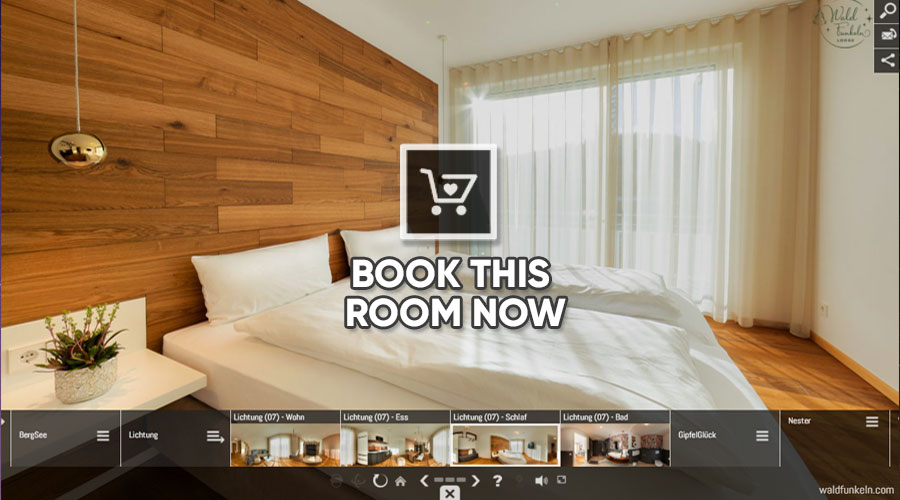
eCommerce interfaces
Transform the emotional persuasive power of your 360° panoramas into a direct buying behavior of the user: Integrate booking, ticketing, reservation or store systems. This way, a vacationer can be excited about the perfect accommodation that he sees in the 360° tour - can with a click on the booking icon (on the bed). book exactly this room or vacation apartment.
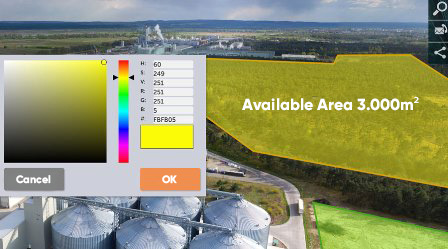
Polygon Lasso Tool
Mark certain parts in the panorama colored or invisible with linkable polygon areas. This way you can in a 360° aerial view (e.g. of a business park) certain areas to be rented can be marked in different colors colored. Clicking on these areas opens the with further information (size, price, contact, weblink...), price, contact, web link...).

Personal greeting
Start the tour with a short personal salutation. Your customers will literally feel of the word.
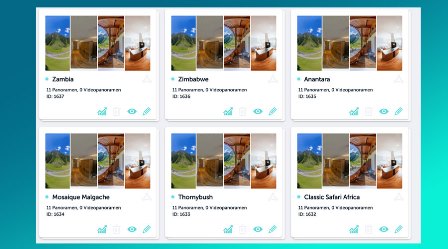
Copy and customize complete tours
You can easily copy complete 360° tours, change the copied variants as you like and easily and easily share them via automatically generated new links. Very useful for the quick target group-specific adaptation of a finished tour: You don't have to recreate a tour x times to change to change details (customize greeting, delete or exchange certain panoramas, change logos, etc.).

360° offer carousel
By clicking on a self-defined icon or logo in the upper left corner of the tour window, a 360° offer roundel can appear. This consists of graphics or photos that you can link to other panoramas or websites. websites. Perfect for large tours, to highlight special panoramas highlight special panoramas, point out coupon offers, or link to special Affiliate store websites to link to.

Multilanguage
Each tour can be created in several languages (German, English, French, Polish, Swedish). Especially useful for multicultural projects, international clients and global marketing strategies.

360°-Video
In addition to 360° photographs, 360° videos can also be 360° videos can also be integrated into the tours. Currently the BETA version is available and you can test it already.

Exchange panoramas without loss
Change panoramas of a tour against others without losing already integrated links and media. For example, you can exchange a summer for a winter winter view of a hotel. Or exchange a corrected version for an incorrect one, without having to invest time in new links.
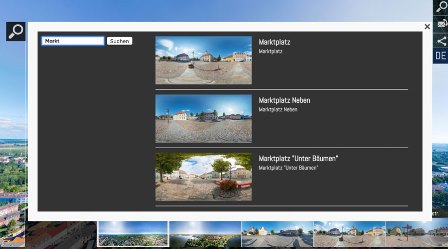
Search tool
Use the search function to quickly find contents in the tour that interest you.

Google-Maps
Tag your panoramas with geo data and position them clearly on an integrable Google Map. Ideal for clarity in larger tours for cities, business parks and regions.

Legal text generator
Use the generator to create all necessary texts to make your 360° tour or 360° website legally compliant and compliant with the EU GDPR.
All right? Let's go!
So many functions - and all of them really EASY to use.
use. This starts right at the start: You don't have to
download anything, install anything. Because this cloud is online. Just get started
Have
fun and success!